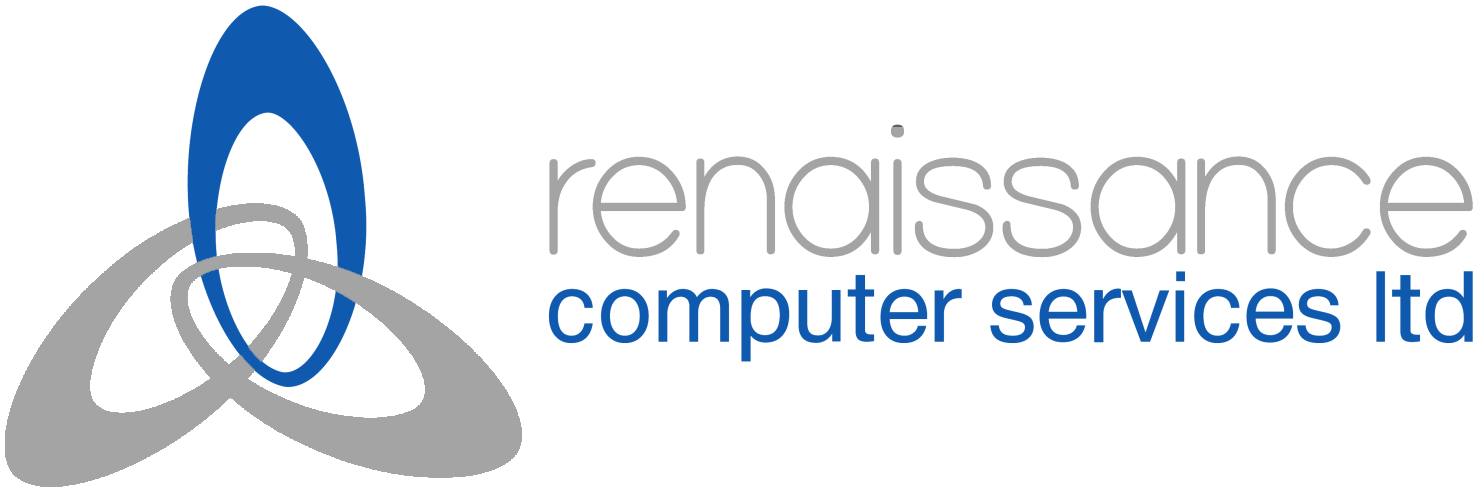Which advanced security features does your Password Manager Include?
How does the Password Manager allow easy access while ensuring tight security controls?
Can this work with my existing SSO provider?
What global data security standards does the Password Management Platform meet?
So how does your platform prevent data breaches involving compromised passwords?