Are your users tied to their office computers and unable to work effectively from outside the office? Or perhaps they’re frustrated by having to connect to a VPN, potentially multiple times per day?
Renaissance Remote makes remote working a breeze! With fast, secure, and reliable connections to their assigned computers, your users will be more productive and less frustrated by dated VPN technologies.
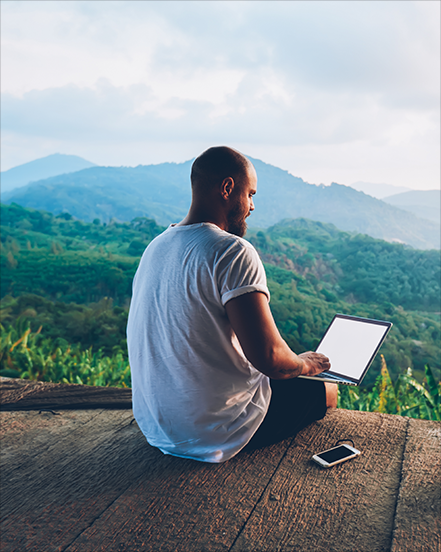
Renaissance Remote is a VPN-free Remote Desktop Solution with security and performance at its core. Mandatory Multi-factor Authentication combined with AES-256 encrypted data streams make Ren Remote secure enough to meet just about any security regulations.
Each subscribed user gains access to our Remote Portal, where they can quickly and securely access onboarded computers which have been assigned to their account, from any other computer or tablet in the world. Whether that’s from home, on their commute (with Wi-Fi or 4G/5G), or on holiday by the pool, it’s all possible.
Users can be added and removed from the service on a month-by-month basis, giving you complete flexibility and control over your costs.
All they need is a computer or tablet to connect from, and an internet connection, and off they go!
Keep working confidently, despite ever-present cyberthreats. We take security very seriously because your Business is our business. That’s why Renaissance Remote uses AES-256 encryption and mandatory MFA, to make sure your remote desktop software sessions are safe and secure.
You’ll be connecting to your computers through the same tool we use to provide our remote Support Desk services, so you can rest assured that reliability is of the utmost importance to us. If you can’t work because the system is down, neither can we!
Registration is simple. Connecting to your computers is even easier! Our intuitive Remote Portal shows your users a list of computers assigned to them. All the need to do is select the one they want, and click "Join"; they'll be working remotely in a matter of seconds.
Renaissance Remote supports multiple monitors either with a scroll-bar, or as separate windows, and allows you to print documents from the remote computer, to a local printer, using Remote Printing.
Activate the Shared Clipboard to enable Copy & Paste between computers, or Send & Receive Files between computers using the File Transfer features; no more emailing yourself!
Blank the monitors on your remote computer's monitor(s) to keep your work private. Block Remote Mouse & Keyboard Inputs to prevent them from interfering with your work.
A Renaissance employee will create your account and securely send you your one-time login details and some simple instructions to follow.
To connect to a computer remotely, it needs to have our Access Agent installed on it. You can either do this manually or, if you're using our RMM service, we can deploy it automatically.
Browse to the Renaissance Remote Portal, sign-in with your username, password, & MFA code, and click "Join". That's it!
| Pricing | |||
|---|---|---|---|
| Subscription Path | Commitment Term | Service | Setup1 |
| Component of Premium Service Plan | As Per Managed Service Plan | Included | Included |
| Component of Standard Service Plan | As Per Managed Service Plan | Included | Included |
| Standalone (Bolt-On) Service | 1 Month | £6 / User / Month | Included |
| Subscription Path: Component of Premium Service Plan |
|---|
| Commitment Term: As Per Service Plan |
| Service Price: Included |
| Setup1: Included |
| Subscription Path: Component of Standard Service Plan |
|---|
| Commitment Term: As Per Service Plan |
| Service Price: Included |
| Setup1: Included |
| Subscription Path: Standalone (Bolt-On) Service |
|---|
| Commitment Term: 1 Month |
| Service Price: £6 / User / Month |
| Setup1: Included |
Setup1 – Setup includes automatic deployment of the Access Agent to all computers with our RMM agent installed. Additional Remote Access Agents can be installed manually, but this may incur additional setup charges if you require assistance from our team.